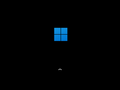Windows 11 build 22623.1250
| Build of Windows 11 2022 Update | |
 | |
| OS family | Windows 11 (NT 10.0) |
|---|---|
| Version number | 10.0 |
| Build number | 22623 |
| Build revision | 1250 |
| Architecture | AMD64, ARM64 |
| Build lab | ni_release_svc_betaflt_prod1 |
| Compiled on | 2023-01-23 |
| SKUs | |
| Home (N, Single Language, China) SE (N) Pro (N, Single Language, China) Pro Education (N) Pro for Workstations (N) Education (N) Enterprise (Evaluation, G, GN, N, N Evaluation) IoT Enterprise Team | |
| About dialog | |
Windows 11 build 22623.1250 is a build of Windows 11 2022 Update. It was released to a subset of Windows Insiders in the Beta Channel on 2 February 2023 as the KB5018863 enablement update to build 22621.1250 (KB5023008) for new features included, which may not be enabled by default and instead be rolled out.
New features and changes[edit | edit source]
Task Manager[edit | edit source]
- Pressing ↓ while doing a search will move the keyboard focus from the search box into the results.
- When the contrast theme is enabled and one of the rows in the Processes page is selected, that row will show that it's selected.
Miscellaneous[edit | edit source]
A new group policy for configuring the search box on the taskbar has been added.
Bugfixes[edit | edit source]
Task Manager[edit | edit source]
- Fixed an issue where typing F in the search box would fail.
- Fixed an issue where Narrator wasn't reading out some of the text in dialogs.
- Fixed an issue where dragging the window using the search box area won't work.
- Fixed an issue where ending processes in the Details tab wasn't showing a confirmation dialog.
- Fixed an issue where increasing the text scaling would result in a "see more" button appearing with no contents.
- Fixed an issue where focus might not get set properly to search, leading to Narrator not saying that focus was on the search box.
Shell[edit | edit source]
- Fixed an issue where the search box on the taskbar would randomly disappear sometimes when clicking it, leaving a blank space.
- Fixed an issue where the search box on the taskbar was shifting to the side slightly when clicking it.
- Fixed an issue that was causing the auto-hide taskbar to unexpectedly hide when pressing ⊞ Win to start typing.