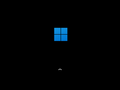Windows 11 build 22635.3640
| Build of Windows 11 2023 Update | |
 | |
| OS family | Windows 11 (NT 10.0) |
|---|---|
| Version number | 10.0 |
| Build number | 22635 |
| Build revision | 3640 |
| Architecture | AMD64, ARM64 |
| Build lab | ni_release_svc_betaflt_prod1 |
| Compiled on | 2024-05-08 |
| SKUs | |
| Home (N, Single Language, China) SE (N) Pro (N, Single Language, China) Pro Education (N) Pro for Workstations (N) Education (N) Enterprise (Evaluation, G, GN, N, N Evaluation) IoT Enterprise Team | |
Windows 11 build 22635.3640 is a build of Windows 11 2023 Update. It was released to Windows Insiders in the Beta Channel on 17 May 2024.
New features and changes[edit | edit source]
File Explorer[edit | edit source]
- The following visual improvements have been made to the Home page. These features are disabled by default, but can be activated manually by enabling the
45130483velocity staging key:- New Shared section for quickly accessing the contents that are shared with user's account.
- Sections are now being showed in a tab view (replacing tree view).
- New selector bar control for switching between different sections (replacing nodes).
- New column headings to the list of contents for easier identification.
- New placeholder images when there is no content.
- Support for compressing files into
.7zand.tararchives, initially implemented in build 25992, has been backported to this build.
Input[edit | edit source]
The support of inputting emoji characters based on the Unicode Emoji 15.1 standard via the emoji picker has been added. This is consistent with the new version of the Segoe UI Emoji font (version 1.45) which has been previously implemented in build 22635.3566.
Bugfixes[edit | edit source]
- Fixed a few accessibility issues in the Common File Dialog.
- Fixed an underlying
ctfmon.execrash which could impact the ability to input text. - Fixed an issue that was causing frequent
explorer.execrashes when pressing Alt+Tab ↹ to switch between a very large number of File Explorer tabs. - Fixed an issue believed to be the underlying cause for Start menu crashing on launch or the All apps list not displaying in build 22635.3575.
- Addressed an issue that was causing an increase of NTLM authentication traffic.
- Addressed an issue that was causing Virtual Secure Mode (VSM) scenarios (VPN, Windows Hello, Credential Guard, and Key Guard) to fail.
Bugs and quirks[edit | edit source]
General[edit | edit source]
Internet Information Services (IIS) and Windows Communication Foundation (WCF) may not work after installing this build.
File Explorer[edit | edit source]
The default folders pinned to the navigation pane may be duplicated if the aforementioned visual improvements to the Home page are enabled.
Widgets[edit | edit source]
- Swipe invocation for the Widgets board and unpinning the Widgets entry point from the taskbar may not work if the taskbar is center-aligned.
- Interacting with the Widgets board may crash Widgets in certain cases.
- Toggling the Widgets option under Personalization > Taskbar in the Settings app may refresh the taskbar.
- The Widgets board may be incorrectly positioned when Copilot is in side-by-side mode.